-
大學部 Undergraduate
Undergraduate
Senior Thesis
English Proficiency Benchmark: Please refer to the MCU E-form system
Learning Passport (PDF)
Mandatory Student
【1】
Please choose “Mandatory students” as your status, and choose your school’s location and name.
The account is your student ID number;password is the last 5 digit of your student ID.
If you’re not sure which status to choose, please click 【Inguiry】to look up.
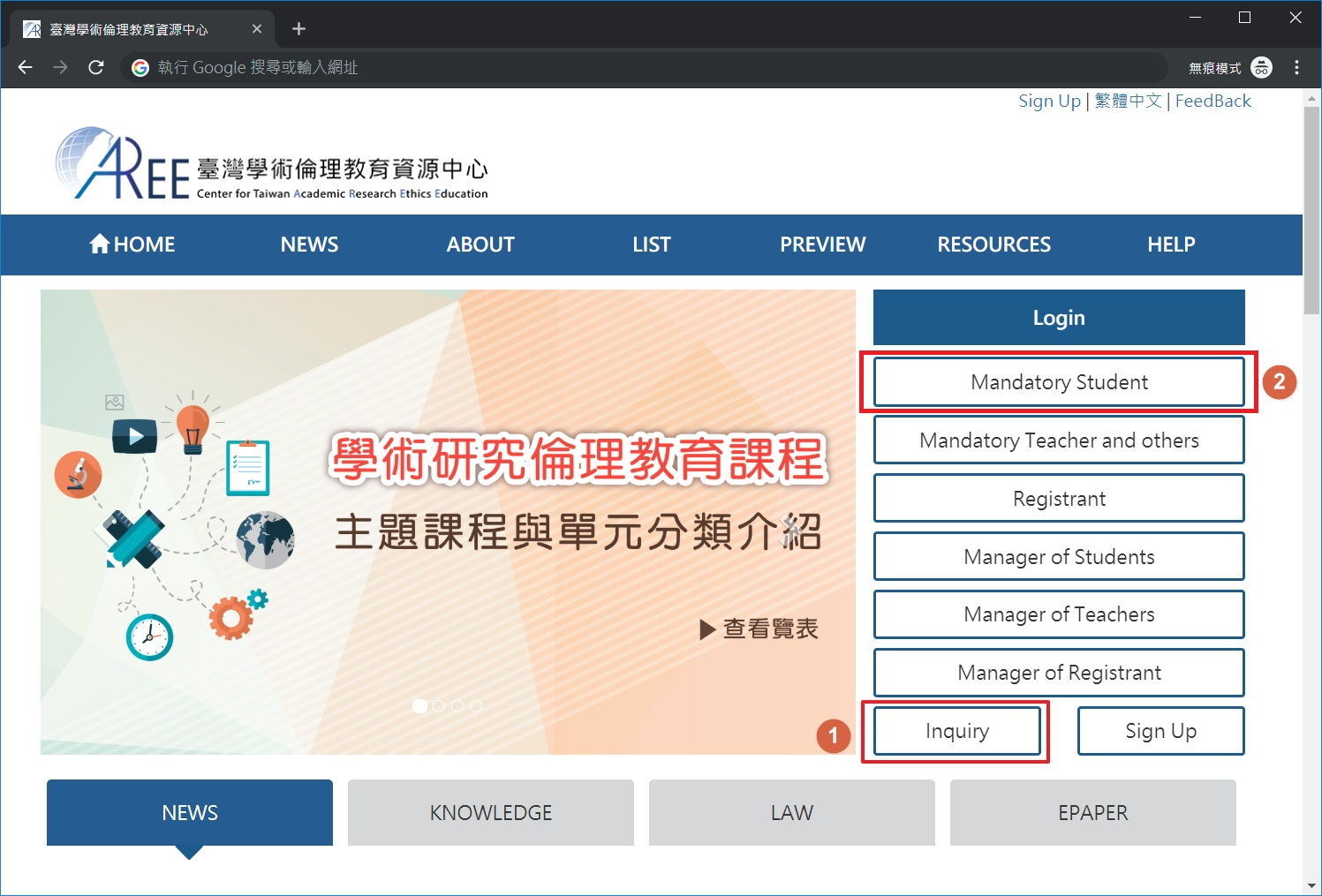
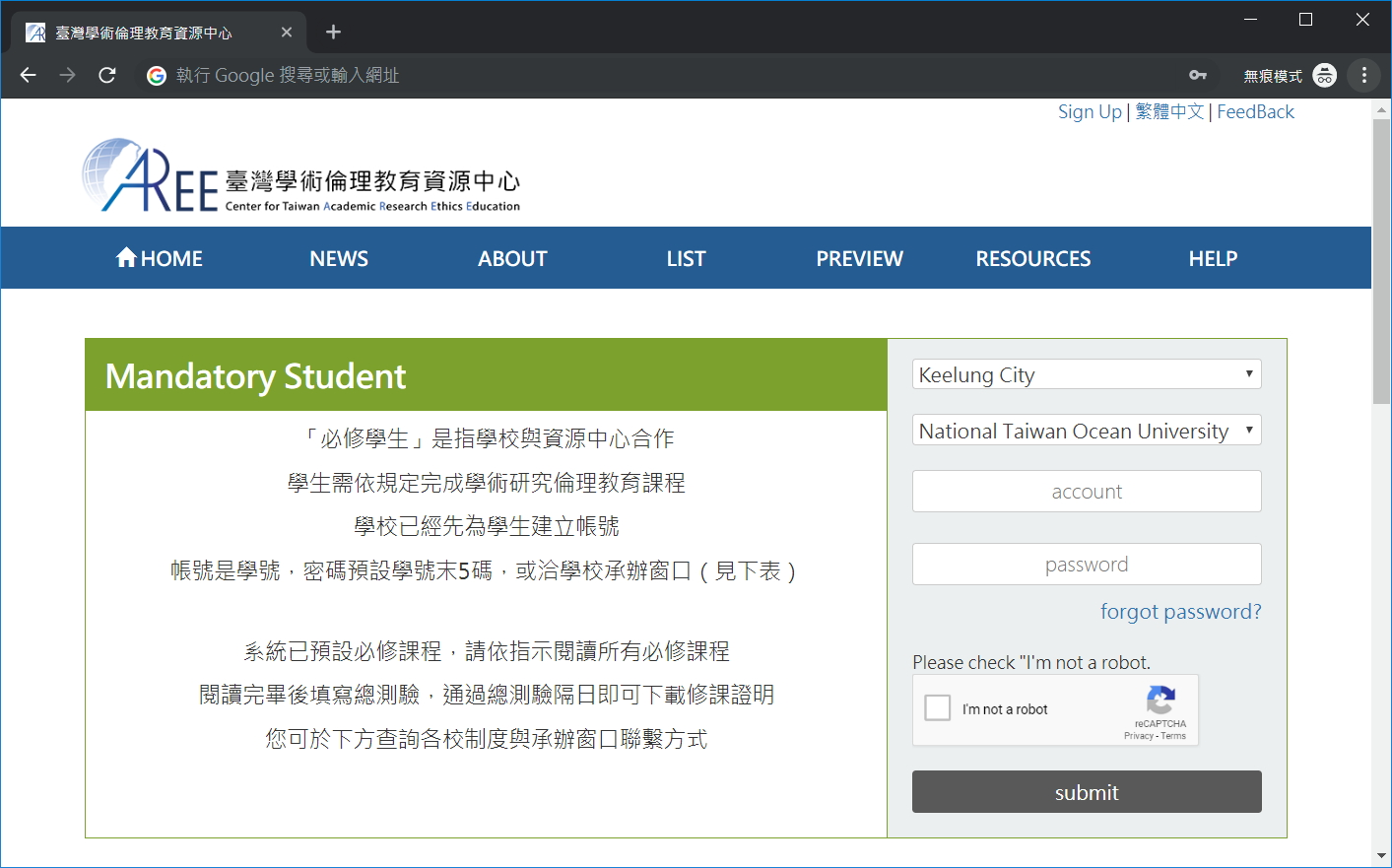
【2】
First time to use this website, you should choose course version.
Simultaneously, please also check your personal information.
If needs to correct any information, please contact with your school/ institution administrator. (refer to【Inguiry】)
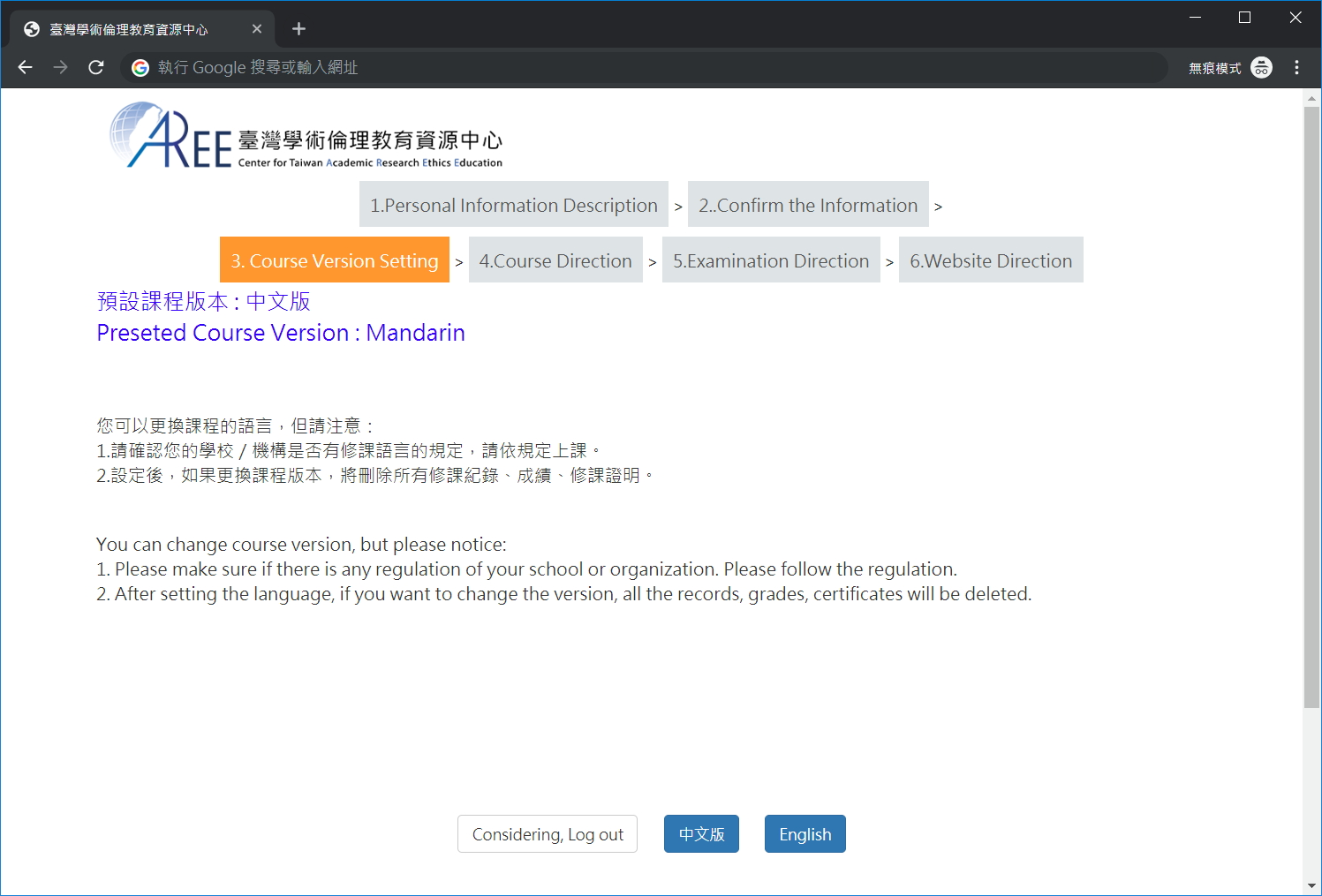
【3】
If you need to change your password, please click 【Account】.
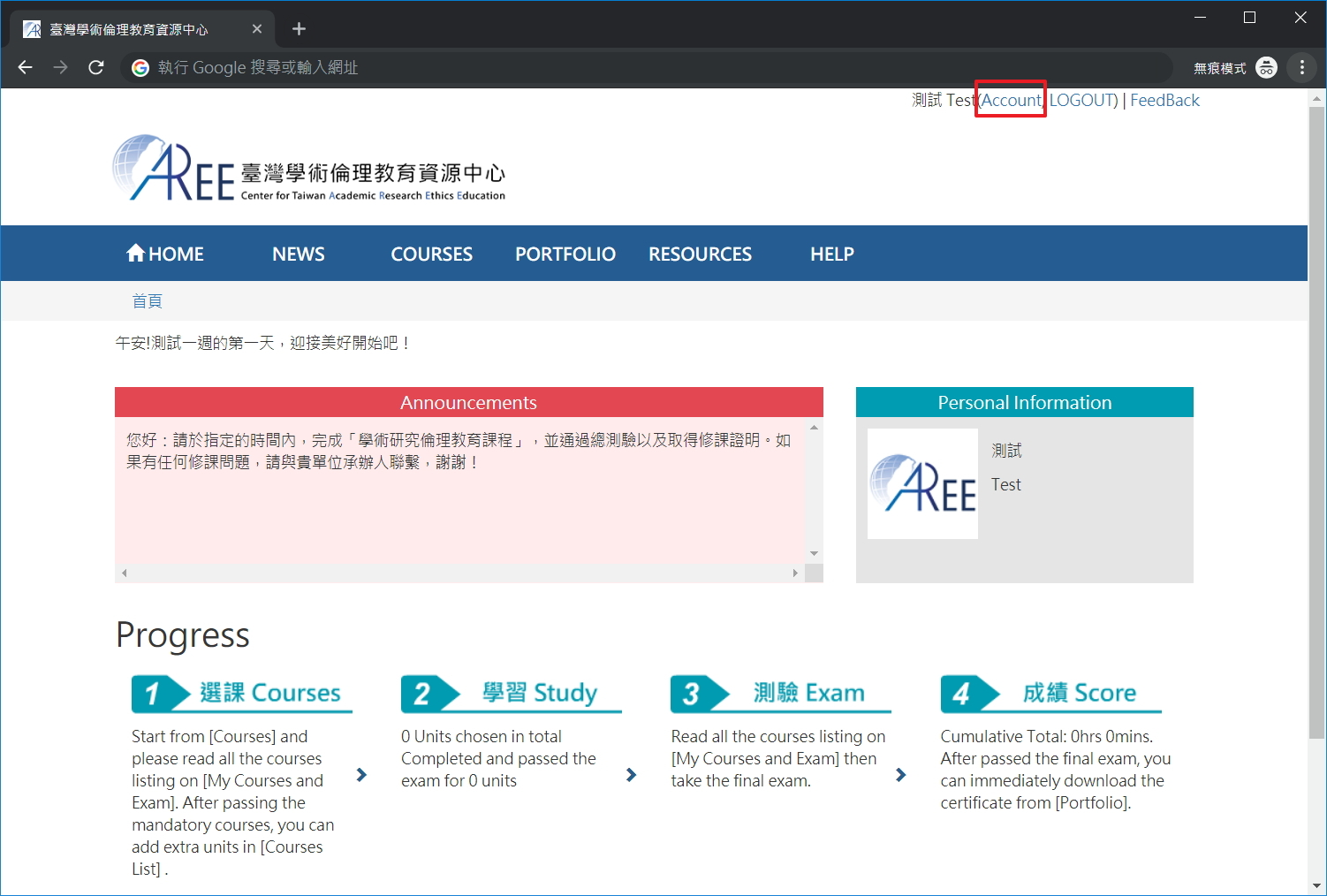
【4】
First time to take courses, please go to 【Courses】→ 【My Courses and Exam】.
Your courses have been pre-added by your school/ institution.
Please click unit name to read the courses.
After read all of them, please click 【Exam】to take the final exam. (Schematic Diagram)
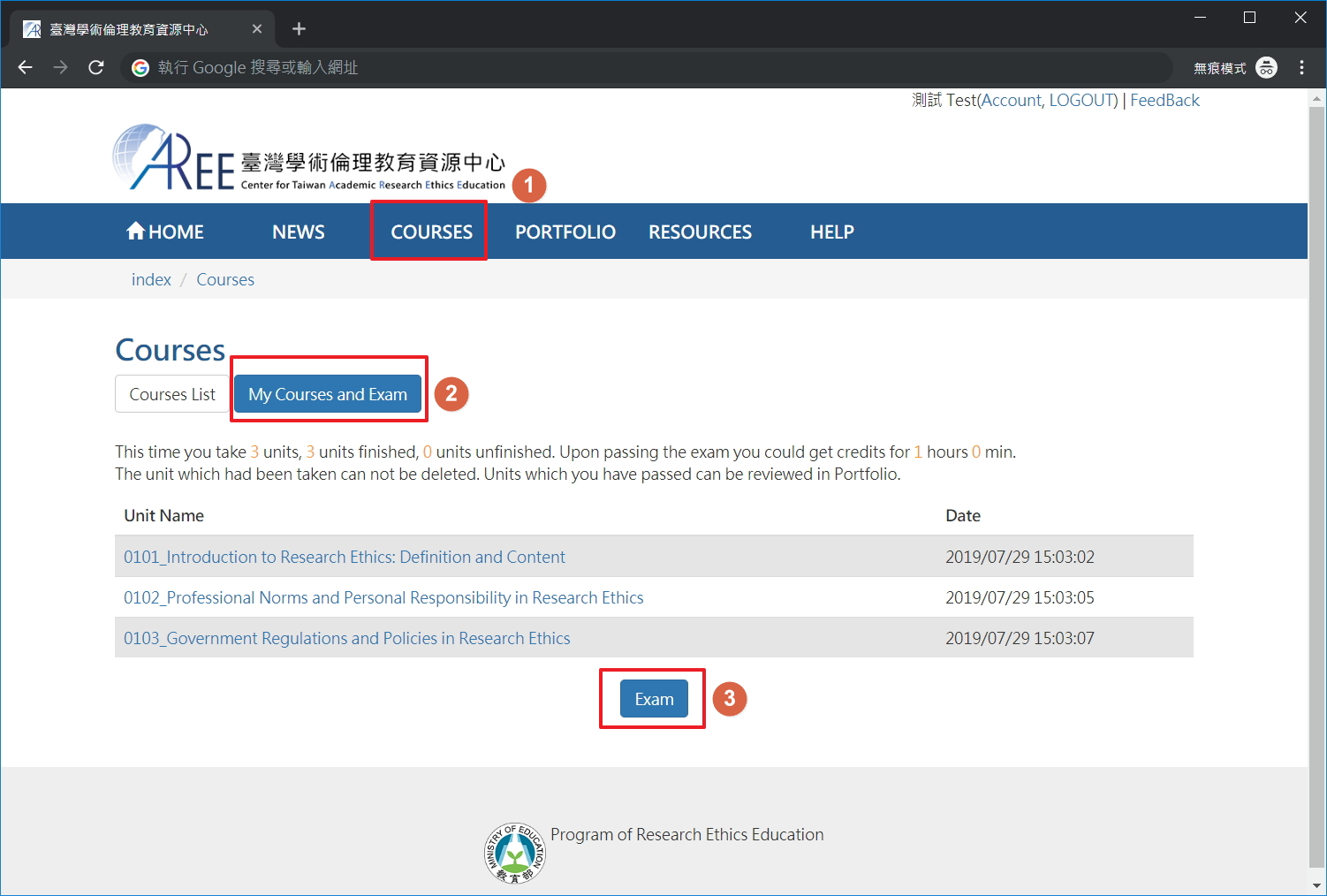
【5】
After start reading the course, there are section names on the left of the website, you can read the content by click the section names. After you finished, please click 【Courses】→ 【My Courses and Exam】to read more.
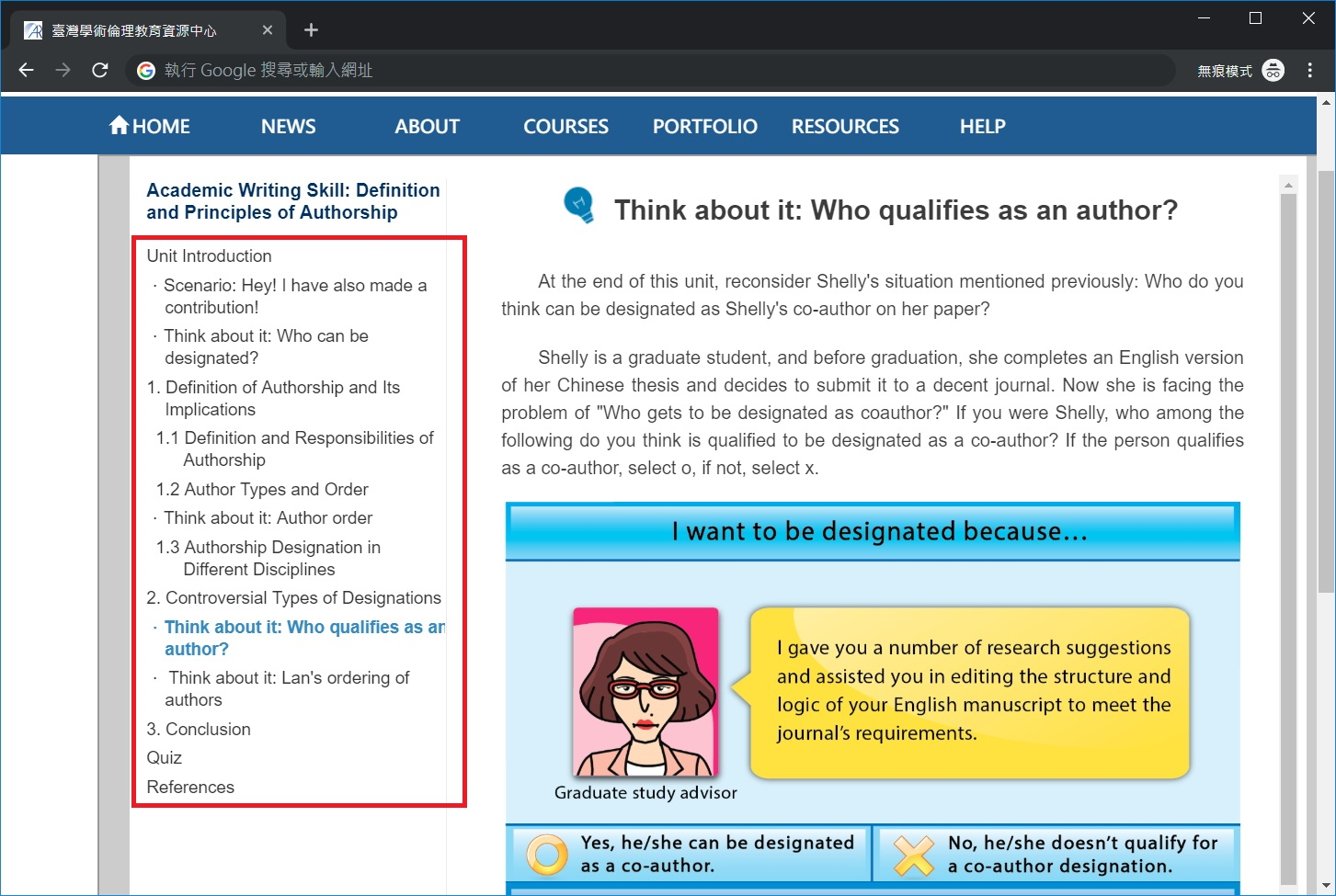
【6】
You have 5 chances per-day.
Your name will be presented in certificate, please make sure your name is right before you take the final exam.
If needs to correct any information, please contact with your school/ institution administrator. (refer to【Inguiry】)
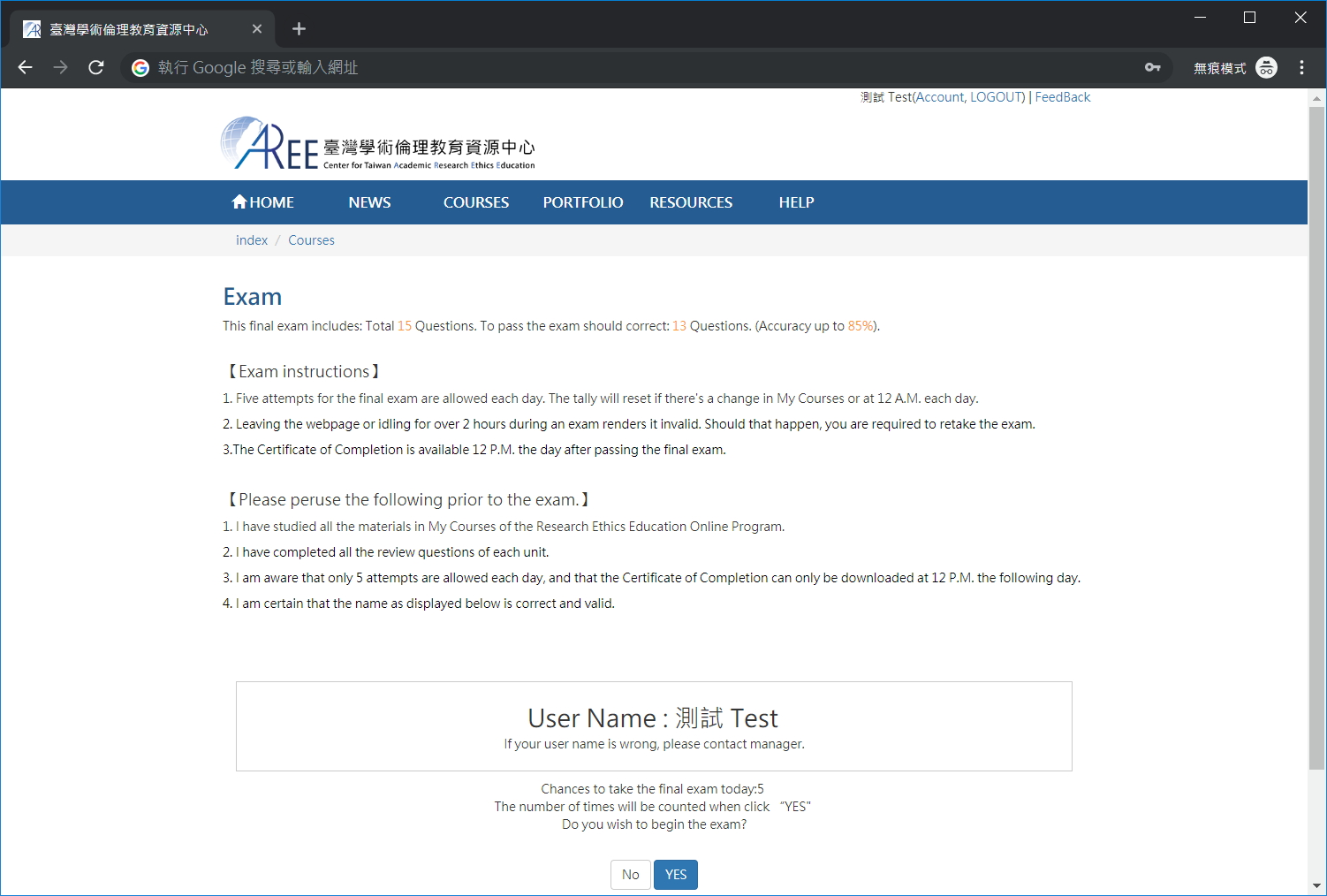
【7】
Each question is multiple choice question and is requested to answer.
During the exam, you are not allowed to leave this page or you may need to re-take the exam.
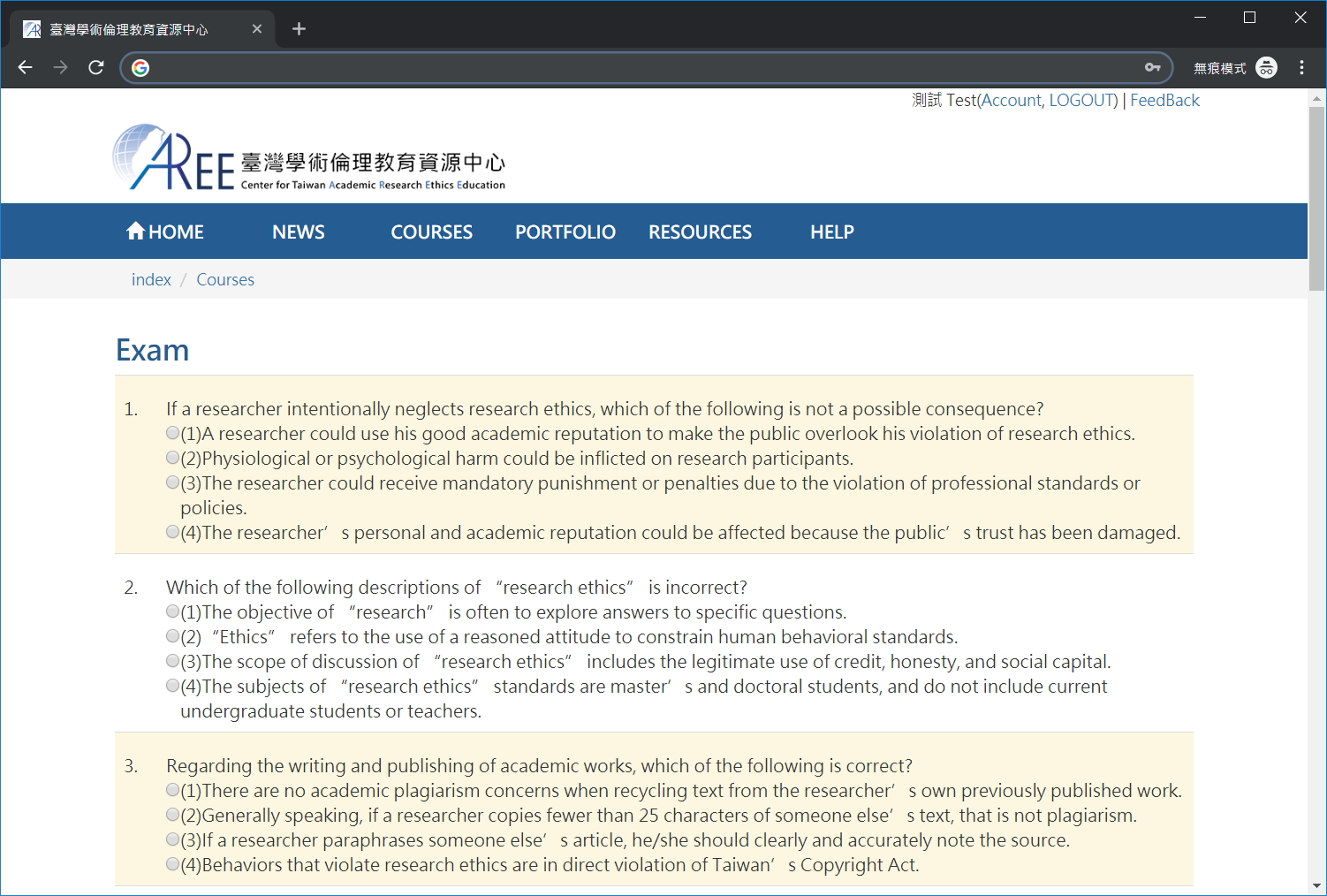
【8】
After the final exam, it will show you the correct rate, analysis of wrong questions, and reference units.
If you don’t pass the final exam, please review the courses then re-take the final exam.
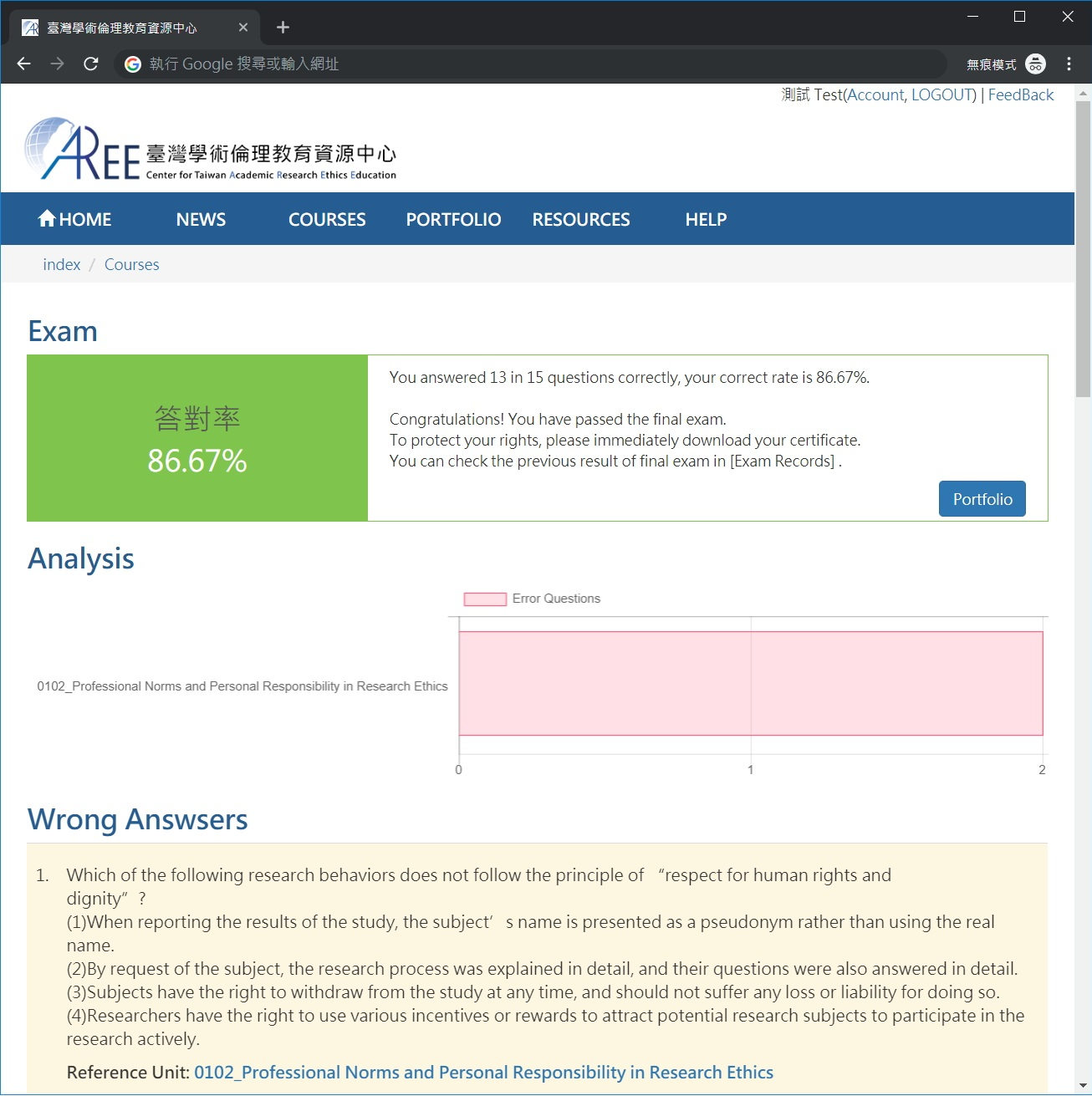
【9】
If you passed the final exam, please go to 【Portfolio】to download your certificate and also you can review the courses. (Schematic Diagram)
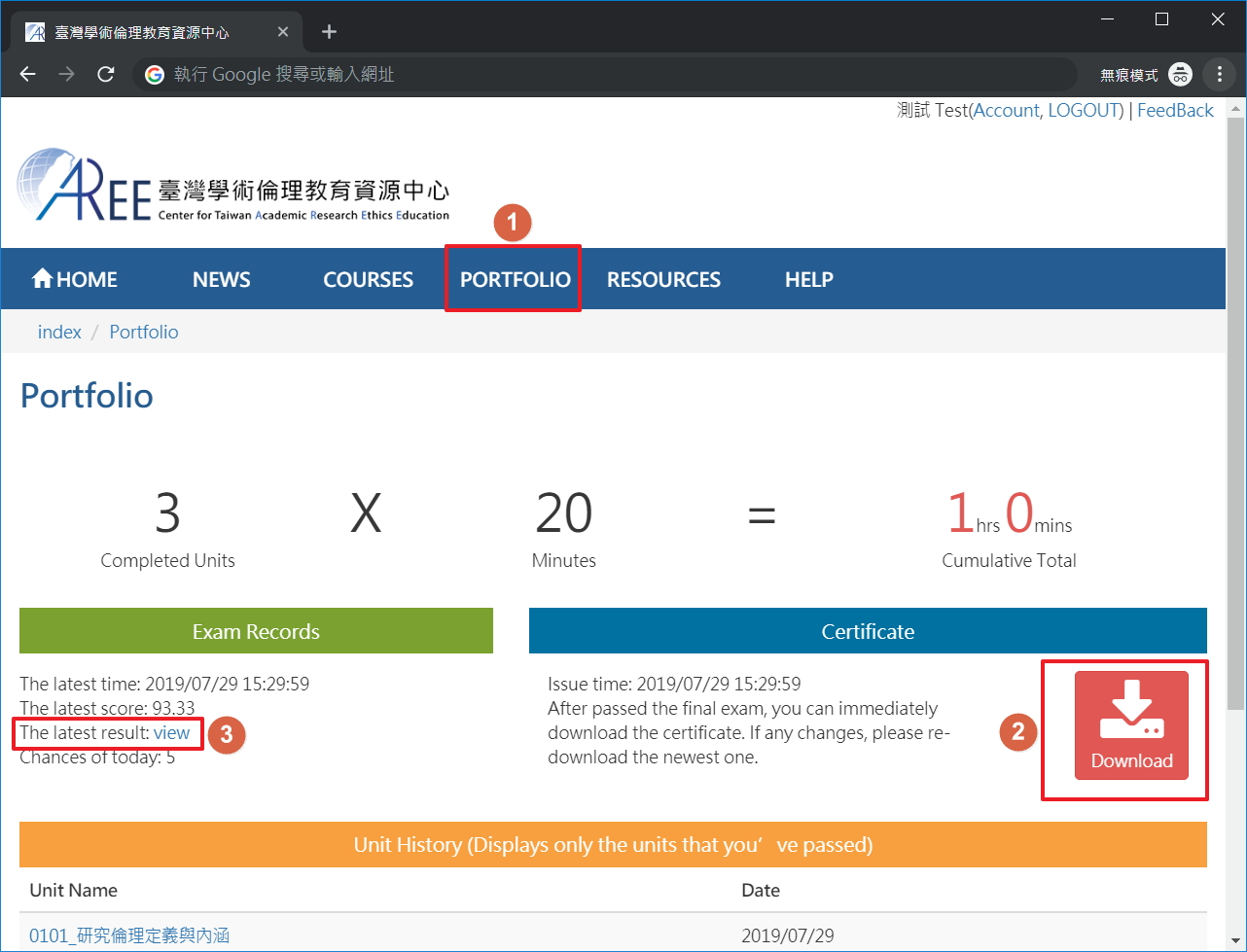
【10】
After passing the final exam, if you’d like to read other courses, please transfer your status from “Mandatory student” to “Registrant”. lease follow the instruction of “Registrant” after you successfully finished the process.
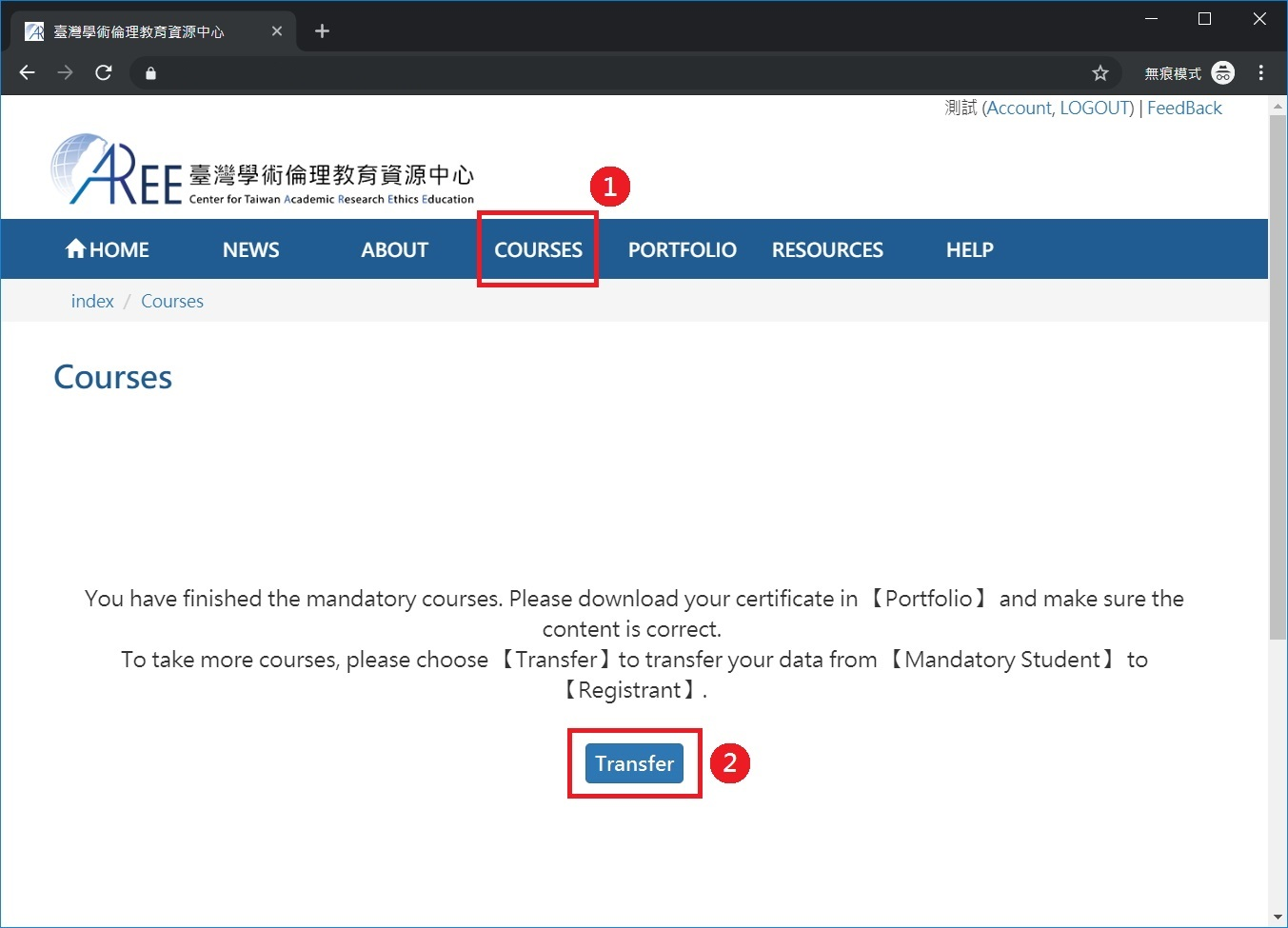
Turnitin:Plagiarism-prevention service
Turnitin is an Internet-based plagiarism-prevention service created by iParadigms, LLC.
The results can be used to identify similarities to existing sources or can be used in formative assessment to help students learn how to avoid plagiarism and improve their writing.
All graduate students are required to complete the plagiarism-prevention review before applying thesis oral defense.
1. In general, the Turnitin account application is solely open to the teachers and postgraduates in the school for the period of one semester, and the application for an extension of the timeframe could be granted under certain circumstances at the end of the period.
2. Please fill in the application form below, and you will receive a "Turnitin activation notification letter" within three working days (if you have not received the letter, please check whether it is classified as spam). Please follow the instructions to activate your account.
※Account activation step
3. For those who have not created a mailbox account or forgotten their login password, please refer to the announcement of the Information and Network Division (https://reurl.cc/7Xm1G1) or call the school extension 1999.
4. If you have any questions, please contact Ms. Zheng during office hours. Tel: 02-2882-4564 ext. 2668, email: bluecian@mail.mcu.edu.tw (link sends e-mail)

Study with Us
Current Students




